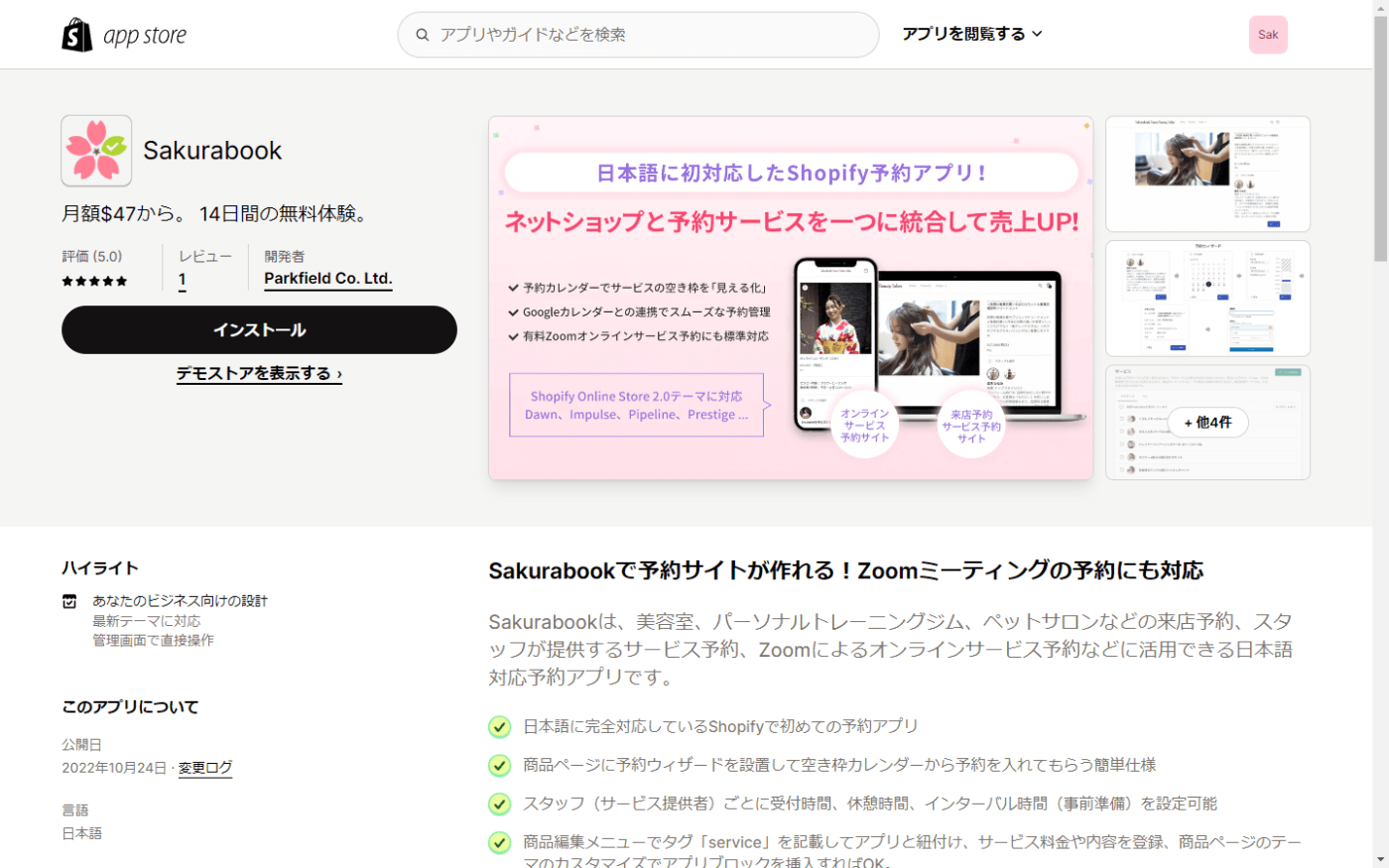Sakurabook has recently released a renewed version and has resumed downloading. Thank you very much to all our customers for their long wait.
With this renewal, Sakurabook has been reborn even easier to use than before. In this article, we will explain in detail the main points of difference from previous versions.
January 2024: Main points of Sakurabook renewal
In this renewal, we focused on improving the user experience (UX) and strengthening reservation management functions to make the app easier to use for even more people. We will introduce you to the main points.
Basic specifications: “Space reservation” and “Staff reservation” are temporarily supported only for “Staff reservation”
Previously, Sakurabook had two modes: "Space Reservation" and "Staff Reservation", and you had to select which mode to use during installation. However, due to various problems associated with this specification, this renewed version only supports the "staff reservation" mode. This results in"Space reservation" mode is not available on the current Sakurabook.It has become.
We plan to support "space reservation", which allows you to make a reservation without specifying a staff member, in the future. We have been working on development as a mode that assumes reservations for use of store facilities and rental conference rooms, but we have also received requests for rental of goods such as rental cars, so we have developed a mode that can also accommodate such business models. We will continue to work on development so that we can deliver it in the future.
Improvements to the reservation wizard
Until now, with Sakurabook, when applying for a reservation, customers could arbitrarily select the start and end time of their service usage, but now customers can select a length that is less than the minimum reservation time. In that case, an error message was displayed. This specification is difficult for customers to use, so with the new Sakurabook, customers can only select the start time of service usage.
For example, suppose you make a reservation for a service called "Shiatsu Massage (30 Minutes Course)" and the service time is set to 30 minutes. In the previous version of Sakurabook, it was possible to select reservations for less than 13 minutes, such as starting at 00:13 and ending at 20:30, but in this case, an error message was displayed prompting corrections. It was the specification that would be done.
With the new Sakurabook, customers will be able to select only the start time of use (in the example above, only 13:00) from available slots. Unlike before, the end time will not be entered by the customer; instead, the end time will be automatically calculated based on the start time and the preset service provision time.
You can now add, change, and cancel reservations from the dashboard.
Even if you operate a reservation site, customers are not limited to applying through the reservation wizard on the site. We accept reservations from customers through various channels such as telephone, LINE, email, and in-store reservations. Additionally, once a reservation is made, it is common for the reservation details to be changed or canceled.
With the new Sakurabook,From the management screen dashboard, you can add new reservations, change or cancel existing reservations.*However, in this case, payment automation is not supported. When adding, changing, or canceling a reservation from the dashboard, please provide separate payment instructions to the customer using a payment service such as Shopify Payments.
Improvements regarding hourly pricing for reservation services
In the conventional Sakurabook, when calculating service fees in hourly units, the service provision time can be set in multiple units such as "minutes", "hours", "days", "weeks", "months", and "years". Ta. However, this specification was difficult to understand and also caused problems.
With the new Sakurabook,Specifications that allow you to select the service provision time in minutes, hours, or days, and set the length of the provision time in advance on the management screen..
With many services, it is not common for customers to freely set the length of time they use the service. For example, courses and fees vary depending on the usage time, such as a ``30-minute counseling course'' or ``60-minute counseling course.'' There are probably more cases where this is set. Also, for customers, it is better to clearly understand from the beginning how many minutes the course will take and how much it will cost, which will make accounting clearer and make it easier to choose the course that suits you.
In addition, with this specification change,With the new Sakurabook, you will be required to create separate product pages for each length of time you use the same service.For example, even for the same counseling service, you can create separate product pages depending on the length of time they are provided, such as a 30-minute counseling course, a 60-minute counseling course, or a 90-minute counseling course, and import them into Sakurabook. Please.
Improvements related to importing product pages
Sakurabook imports Shopify product pages with corresponding tags into the app and provides them as a reservation service. This mechanism is the same as the previous version, but we have improved the tag setting method.
In the previous Sakurabook, it was necessary to install a "Service" tag with an initial capital letter, and if the initial letter was a lowercase letter, the app could not recognize it and could not be imported. In the new version, the tag string can be imported in either uppercase or lowercase letters such as "Service" or "service".
Opened demo site compatible with new version
Along with the release of this renewal version, we have opened a demo store that is compatible with the new version of Sakurabook. You can try Sakurabook, which has become even easier to use, at the demo store.
⇒Display Sakurabook demo store
https://sakurabook-demo.myshopify.com/
Please take advantage of Sakurabook, which is easy to understand and use.
With this update, Sakurabook has evolved into a reservation app that is even easier to use and understand. We hope you will use Sakurabook, which has become even more user-friendly than before, for your business and Shopify site.
⇒Download Sakurabook from the Shopify app store
https://apps.shopify.com/sakurabook?locale=ja
Sakurabook will continue to work on updates to implement new functions and further improve convenience. We continue to thank you.