Google calendar linkage
In this guide, we'll take a look at how Sakurabook works with Google Calendar.
By linking Google Calendar and Sakurabook, reservations accepted on Sakurabook can be automatically registered on Google Calendar.Reservations are registered as Google Calendar events, and invitations can be sent to reservation participants such as customers and staff.
Also, if you use Zoom video conferencing, the Zoom invite link will be sent to your Google Calendar event attendees as well.
📌 YoutubeSakurabook channelWe also have two video guides.
We will show you how to connect the Sakurabook app to Google Calendar.
-
in the Sakurabook app"Configuration"From the menu"alignment"Open the menu. next to the Google Calendar block接 続Click the button.


-
Select the Google account you want to connect with the Sakurabook app. (If you select the Google account you use for work, you can centrally manage reservations and other work schedules.)


-
The right settings for editing and viewing events and calendars are displayed.These permissions are required for the Sakurabook app to access data related to Google Calendar.Agree to grant permissions.
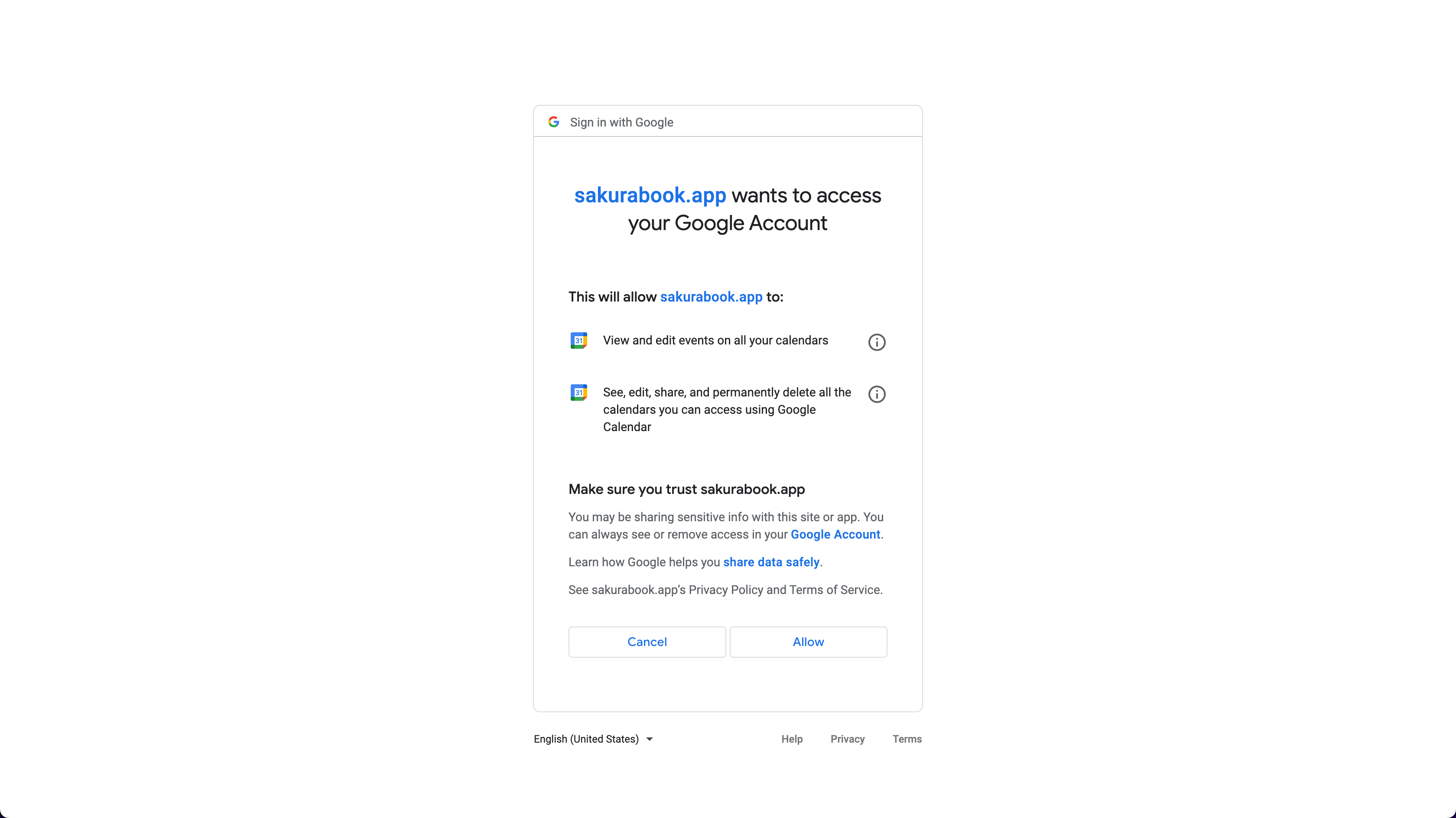

-
This page confirms that the connection with Google Calendar was successful.You can safely close this page when you are done.


-
Return to the settings menu. "接 続” button has been changed so that you can always “Cutting"can.Click the button when you want to disconnect.However, please note that Google Calendar events and invitations will also be disabled.


